When I deployed the 2020 MacBook Air to the teachers at my school earlier this year, it became immediately apparent that everything was better on this computer versus our previous ones except for one thing: the camera. For whatever reason, the 2020 MacBook Air webcam is considerably worse than the webcam on our old ones from 2017. Because our teachers were doing so much with virtual learning, I got several complaints, and I wanted a cheap option for teachers to upgrade their camera. We settled on the Papalook PA552, and it’s a great low-cost option for a webcam upgrade.
The Papalook camera comes with two mounting options: it can be placed on top of the screen or it can be mounted on the included tripod. The teachers that are using it really like the option to use the tripod as it allows them to have more granular control on the height at which they are recording without having to worry about putting their laptop on a stack of books, etc
Hardware-wise, it includes a 30FPS 1980p camera and dual microphones with DSP noise filtering tech. While the MacBook Air microphone is passable, the microphone in the camera is a nice upgrade. When we first started testing it, I had no idea a microphone was included, which was an excellent addition. It also consists of a ring light, which is activated by pressing your finger on the camera’s ring. There are three different levels of light, and it adds a lot to the camera experience. Especially in low-light situations, the ring light can make all the difference.

While I was initially disappointed that the camera used USB-A, I quickly realized that’s a benefit. The MacBook Air only includes two USB-C ports, and it’s costly to purchase hubs that add additional USB-C ports as well. On the other hand, it’s cheap to add an adaptor that takes a single USB-C port and turns it into HDMI, ethernet, and multiple USB-A ports. By using USB A connectivity, the Papalook camera can be plugged into an adaptor, and then we can use the same adaptor to plug up a TV over HDMI or additional USB accessories. We can then use the other USB-C port for charging.
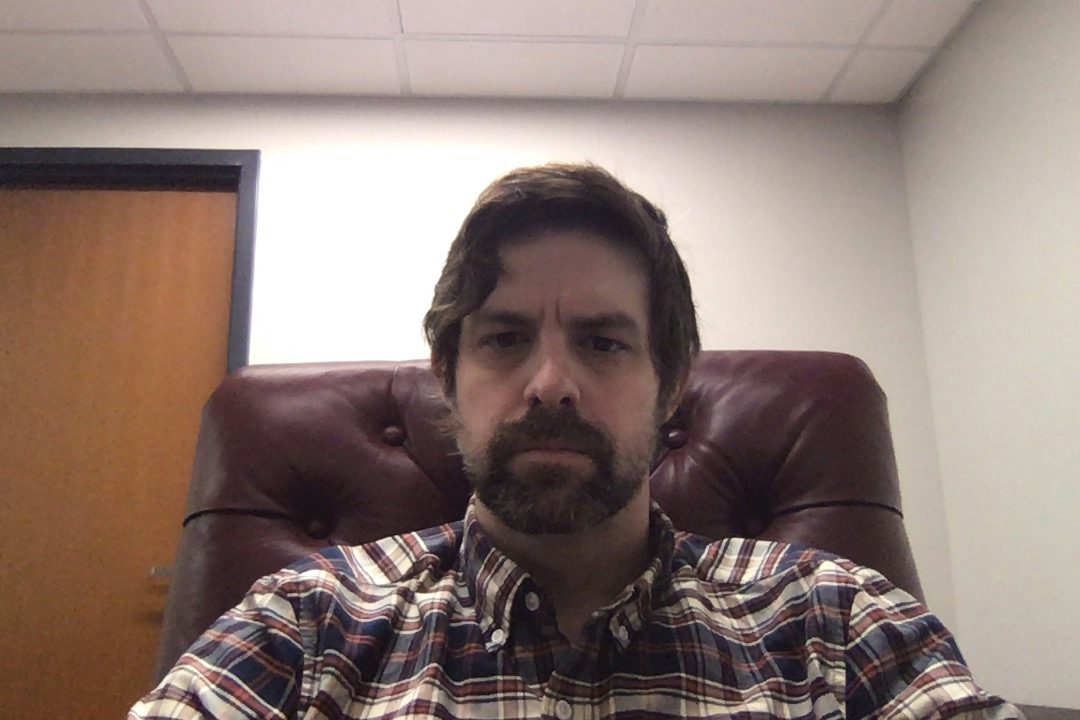

As you can see from the image above, the quality between the built-in MacBook Air camera between the Papalook camera is noticeable. While the Logitech StreamCam (see our review) is the gold standard of external webcams thanks to its quality and software, the Papalook camera is a great low-cost option. There’s no software to install, and it’s an immediate upgrade over the built-in Macbook Air webcam.
FTC: We use income earning auto affiliate links. More.
