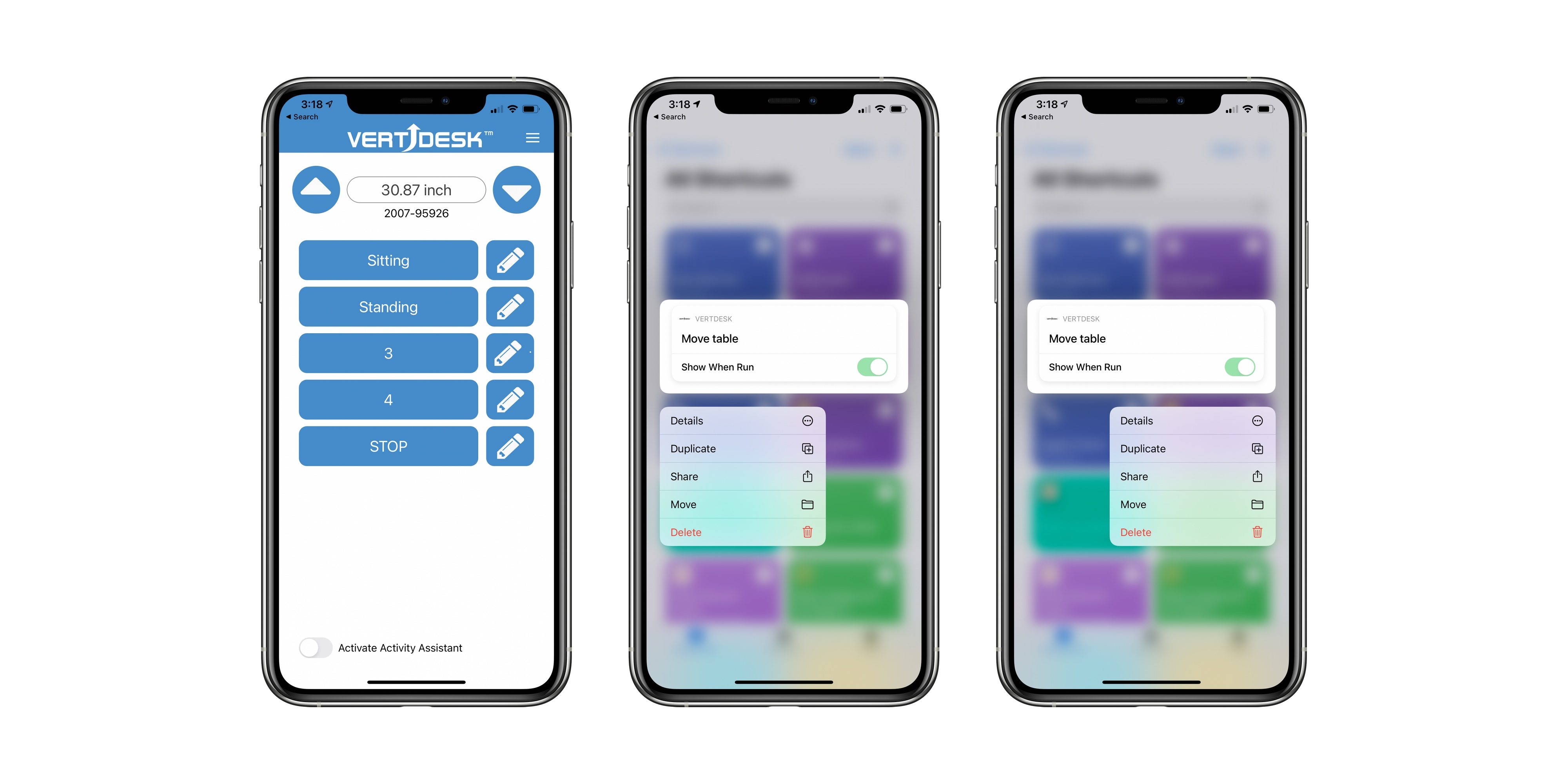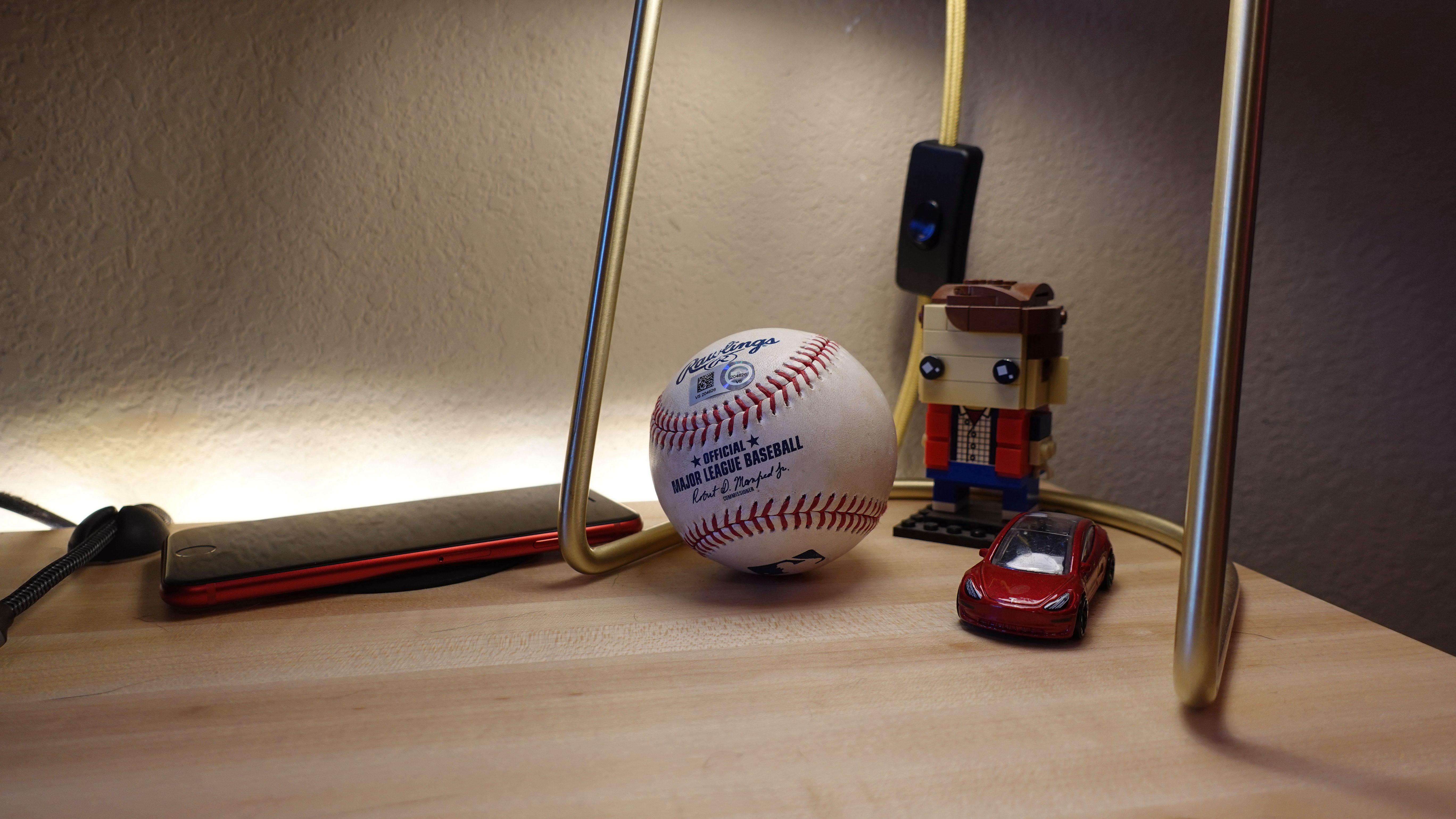Deal
Savings
Price
Show more (4 items)
Even before Prime Day officially kicked off, Amazon activated really good deals on a range of Apple products — including all-time low prices for the iPad Mini and 2020 MacBook Air. Now that the main event has started, we expect even more deals to come online against the backdrop of Apple’s own Tuesday event, which is likely to feature the debut of the iPhone 12 and possibly other new products. We’ll be covering both events in detail here at CNET, of course.
Read more: iPhone 12 launch: How to watch Apple’s Oct. 13 event live
Here’s a quick recap of the best Apple deals already live at Amazon:
- Since Monday morning, the terrific 2020 MacBook Air has been selling for $850; that’s a $150 discount and the lowest price we’ve ever seen for this model
- The iPad Mini, with the same processor and twice as much storage as the $299 10.2-inch iPad, is selling for $336 (save $63)
- The AirPods Pro are selling for $199 (save $50)
- The standard AirPods with the wired charging case are selling for $125 (save $35)
- The Beats Solo Pro is on sale for $180 (save $120)
If last year’s event provides any guidance for what to expect in 2020, we may see the brand-new 10.2-inch iPad dip to $250 (with last year’s model possibly on sale for even less), new all-time low prices for the Apple Watch Series 3 and the now-discontinued Series 5 — and perhaps the first significant discounts on the Apple Watch Series 6 and Apple Watch SE, too. This is all speculation, however. Amazon hasn’t officially announced any specific Apple-related Prime Day deals yet.
We’ll be keeping a close eye on every Apple product at Amazon but you’ll have other options, too. Walmart, Target, Best Buy and Newegg are all having competing sales, and they often out-discount Amazon when it comes to Apple products. So long as it’s an authorized Apple retailer — and each of those stores is — we’ll be sure to feature them here, too. For us, the best price always wins.
To that end, in the space below, we’ll be keeping track of current prices and how they square up with discounts we’ve seen in the past. For each product, we’ve also included a “strike price” for the entry-level model in that category, which represents our best guess for the price at which you should buy. Savings are shown versus the Apple Store, which effectively always charges list price. Note that there will often be a good deal on one particular model, size or color — and not another.
Dan Ackerman/CNET
In 2020, Apple upgraded the MacBook Air with an improved keyboard and twice the storage, and restored it to the sacred $1,000 price point. Amazon is currently selling it for $150 off — the all-time low price for this model, and probably the lowest price we’ll see during the Prime Day period. (You’ll see the full sale price at checkout.) Note that we expect new Macs with iPad-style “Apple silicon” chips, possibly before the end of the year. Read our MacBook Air review.
Strike price: $850
Óscar Gutiérrez/CNET
Beats got a lot right with the Solo Pro, its first on-ear headphones to feature active noise cancellation and the first full-size Beats headphones to charge via Lightning. It’s one of the best on-ear wireless headphones we’ve tested. Now on sale for $180 — a $120 discount on the Apple Store price and the all-time low for this product. Read our Beats Solo Pro review.
Strike price: $200
Óscar Gutiérrez/CNET
Introduced in 2019, the Mini has an A12 processor and Pencil support — just like the 2020 10.2-inch iPad, which is currently on sale for $299 — but twice as much storage.
Strike price: $336
Sarah Tew/CNET
Though it was announced less than a month ago, Amazon and other retailers have already discounted the space gray entry-level 10.2-inch iPad, with the sale price swinging between $299 and $319. For a fleeting moment during last year’s holiday season, the now discontinued 2019 version was available for $229, but the Prime Day low was $250. That’s a great price on the best iPad for most people, and the price we’ll be looking for this year, too. Read our Apple iPad 2020 review.
Strike price: $250 for 32GB
Amazon
Currently discounted to match its 2019 Black Friday low price of $169, the GPS-only Series 3, which came out in 2017, remains the least expensive model in Apple’s watch portfolio — and, in light of its age and humble feature set, also the most dubious value. With the Apple Watch Series SE currently selling for $279, it’d be hard to recommend buying the Series 3 even at its current sale price. If Amazon drops the price significantly lower — maybe. Read our Apple Watch Series 3 review.
Strike price: $129 for 38mm, $169 for 42mm
César Salza/CNET
The priciest, fastest and most feature-packed of the bunch, the Series 6 can measure your blood oxygen level and runs on the new S6 processor. The red and white 40mm models are currently on sale for $15 off — which is Amazon’s “standard” though intermittent discount on the newest Apple Watch models. Given that the Series 6 is the current top-tier model, and that it came out only last month, it’s quite possible that a $15 discount is the best deal we’ll see in the near term. That noted, the Black Friday period could bring even lower prices. Read our Apple Watch Series 6 review.
Strike price: Any discount of $30 or more
Vanessa Hand Orellana/CNET
The most affordable Apple Watch ever released, the Watch SE boasts a more powerful processor, a Retina display that’s 30% larger than the Series 3 and support for Apple’s new Family Setup plan. Amazon is offering a modest $9 discount on select models including the 44mm GPS model and the 40mm cellular version (note different colors may vary in price). Also note that the Apple Watch Series 3 is currently selling for $169. Read our Apple Watch SE review.
Strike price: Any discount of $30 or more
Josh Miller/CNET
The Apple Watch Series 5, now officially discontinued, has the potential to be one of the stars of Prime Day. As recently as September, Amazon had discounted the 44mm GPS model to $299 — that’s $130 cheaper than the 44mm GPS Series 6. Given the scant differences between them — they both have the always-on display and heart monitor, after all — any Series 5 model that’s $100 less than its Series 6 equivalent is a no-brainer. Read our Apple Watch Series 5 review.
Strike price: $299 for 40mm, $329 for 44mm