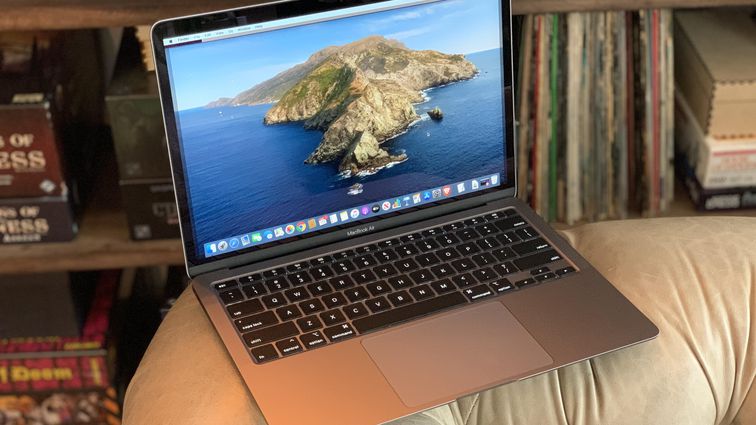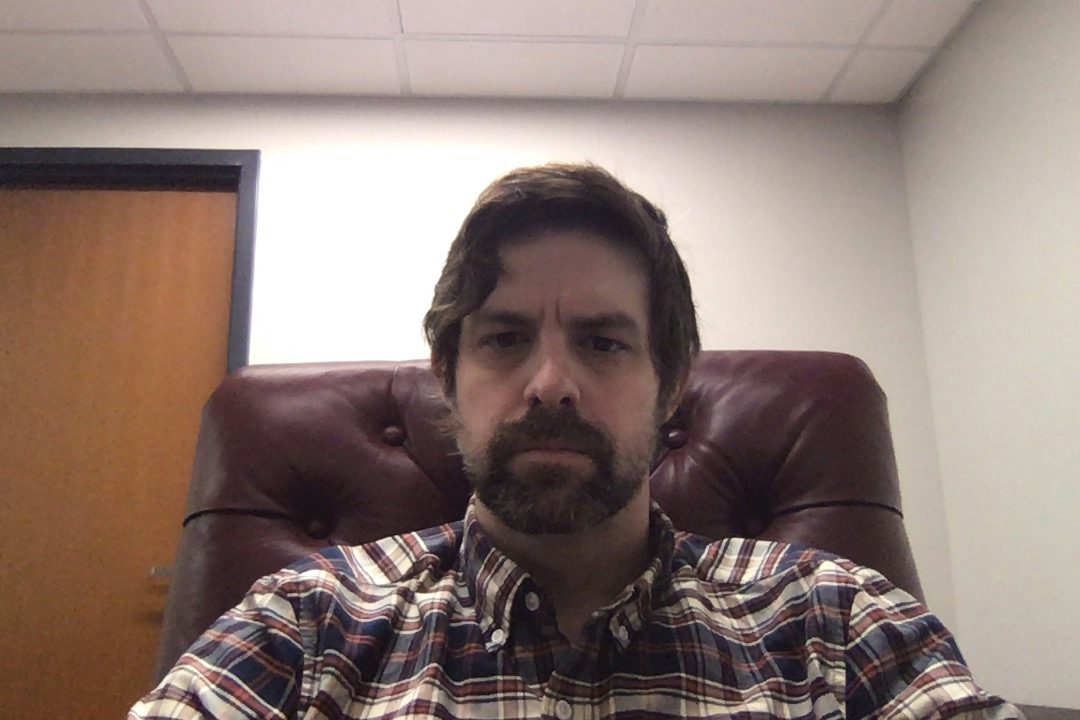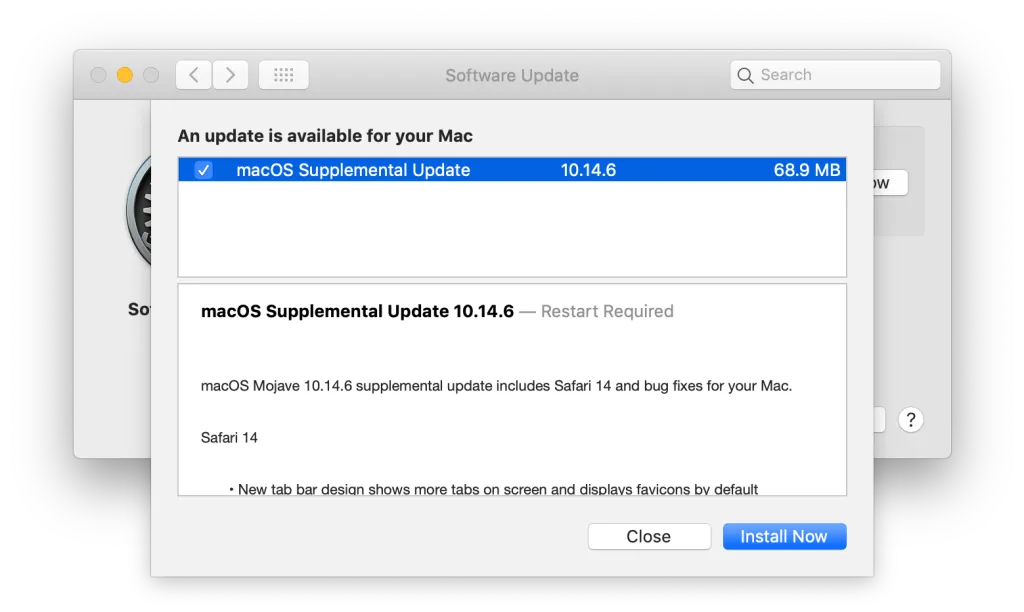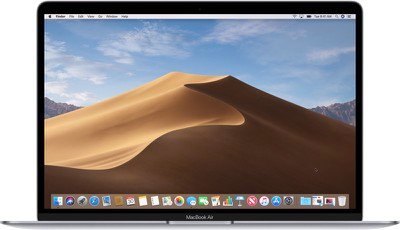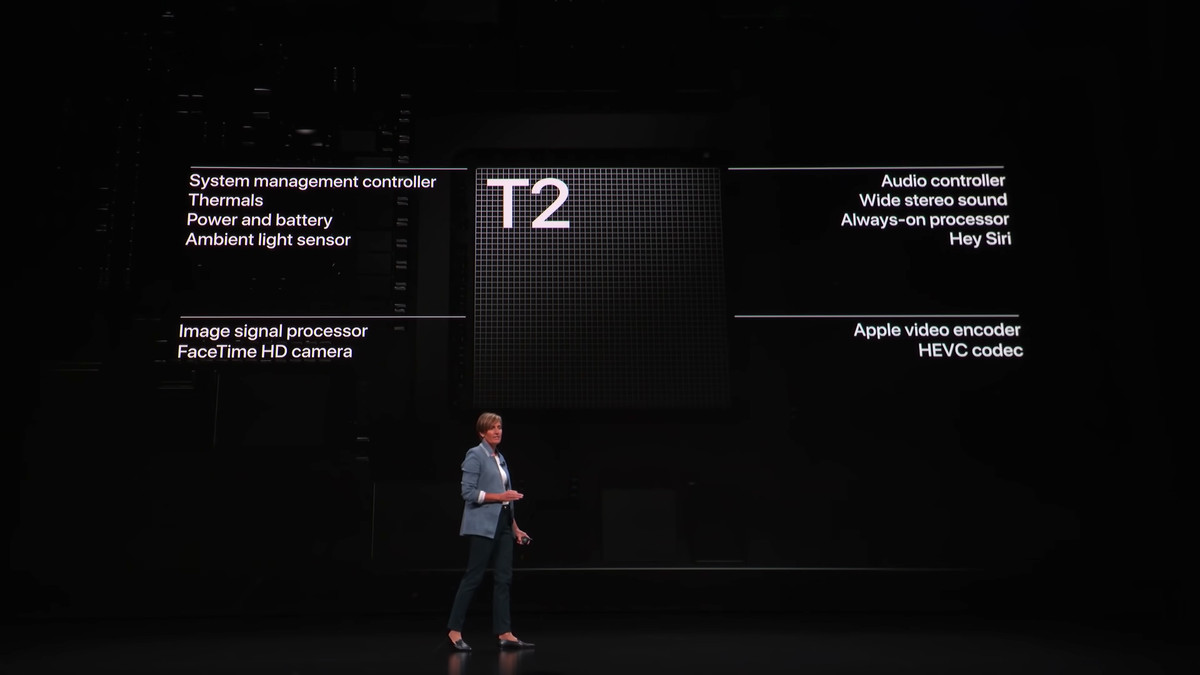Any other year and the back-to-school laptop shopping would be long since over. But in 2020, school reopenings are already causing chaos as cities and states reverse course and send students home for full-time remote learning. That means changing circumstances and new school tech needs for many students.
While many remote-learning school tasks can be accomplished with a simple Chromebook or cheap Windows laptop, those systems, especially budget-priced ones, can be hard to find right now. A bigger investment, but a good long-term one, is a full-featured MacBook. With its well-regarded MacOS and nearly bulletproof build, it’s still the first choice for many students in high school and college — especially with some decent student discounts usually available from Apple, at least for college students and faculty.
Even better, the holiday shopping season is right around the corner, and you may find additional deals on the rescheduled Amazon Prime Day (Oct. 13), as well as from other retailers holding their own Prime-Day-like events. We’ll report on new deals in real-time as we find them.
Read more: Best laptops under $500 that are in stock now
MacBooks are among the most universally useful laptops you can buy, but it’s not always easy to pick the best MacBook for your needs. MacBook laptops range from $999 to $3,000 or more, even though they look and feel similar. I get a lot of reader questions about how to decide, especially when you’re torn between, for example, a slightly upgraded MacBook Air and a similarly priced 13-inch MacBook Pro.
All current MacBooks finally have the improved Magic Keyboard: It started with the 16-inch MacBook Pro last autumn, but Apple has since added the Magic Keyboard to all of its current MacBook Pro model options, including the 2020 Air and new MacBook Pro 13-inch models. The result is a far more comfortable and reliable keyboard than the “butterfly” design that many MacBooks had been burdened with since 2015. Yes, it took Apple half a decade to backtrack on this issue, but the good news is that Mac laptop keyboards are finally good again.
Apple is still offering a good back-to-school deal on MacBooks: Normally, the Apple Store is (ironically) not the best place to buy an Apple laptop (really, almost any Apple product) because sales are all but nonexistent. The big exception to the rule is Apple’s education sales, which usually include MacBook deals. For 2020, that can mean $100 off a MacBook Air and a free pair of AirPods, plus a 20% discount on the AppleCare Plus extended warranty (which I have mixed feelings about).
If you need something bigger and don’t mind it being less than portable: Apple now has an updated version of the 27-inch iMac. Yes, it’s a big all-in-one desktop, so not portable, but if you’re locked away at home, that’s less of a concern. The big screen and high-end component options make it a powerhouse, but my favorite new feature is the upgraded 1080p webcam, which is better than any Mac camera, save for the similar one on the iMac Pro. Read more about the new 2020 27-inch iMac here.
All Macs will be transitioning to non-Intel chips over the next two years: It was the big news at Apple’s WWDC show in June. All Macs will be getting new Apple-designed Arm chips, replacing the Intel CPUs they’ve had for years… eventually. At least one Apple silicon product should arrive by the end of 2020, but Intel will be a part of the mix for at least the next couple of years.
So, should you buy a new MacBook now or wait for an Apple silicon version, coming sometime over the next two years? There are potential pluses and minuses to switching to an Arm-based MacBook. Battery life could improve, Macs apps will align more closely with iPad and iPhone apps, and some specialized software, like photo-editing giant Photoshop, could be rewritten to take maximum advantage of the new platform. But, as we’ve seen with other Arm-powered laptops, compatibility with other apps can be a problem, as can raw performance.
Read more: Best back-to-school gear under $250

Regardless, if you need a new MacBook now, then you’re stuck with the current Intel choices in the MacBook lineup, which have all been excellent in our recent hands-on experience. The key question for current back-to-school shoppers is how to make sure you’re not buying too little MacBook — or too much.
For a few years, it got a little confusing. You could choose a 12-inch MacBook, a 13-inch MacBook Air, a 13-inch MacBook Pro without a Touch Bar, a 13-inch Pro with a Touch Bar or a 15-inch Pro. And years before that, you had both white and black versions of the 13-inch polycarbonate MacBook and even 11- and 13-inch versions of the Air.
Now it’s back to basics for Apple. There’s the 13-inch MacBook Air and both 13- and 16-inch MacBook Pro models. That’s it. Yes, this cuts out some potential just-right-for-you options, but it also makes it much easier to figure out which camp you fall into, especially since these three models are different enough that you’ll naturally gravitate toward one over the others.
Read more: Best Mac VPN in 2020
MacBook 2020 starting configurations
| Model | MacBook Air | MacBook Pro (13-inch) | MacBook Pro (16-inch) |
|---|---|---|---|
| Starting price | $999, £999, AU$1,599 | $1,299, £1,299, AU$1,999 | $2,399, £2,399, AU$3,799 |
| CPU | 1.1GHz dual-core 10th-gen Intel Core i3 processor | 1.4GHz quad-core 8th-gen Intel Core i5 processor | 2.6GHz six-core 9th-gen Intel Core i7 processor (plus AMD Radeon Pro 5300M) |
| RAM | 8GB 3,733MHz LPDDR4X | 8GB 2,133MHz LPDDR3 | 16GB 2,666MHz DDR4 memory |
| Storage | 256GB SSD storage | 256GB SSD storage | 512GB SSD storage |
| Ports | 2x Thunderbolt 3 ports | 2x Thunderbolt 3 ports | 4x Thunderbolt 3 ports |
Dan Ackerman/CNET
For many years, this was everyone’s favorite laptop: reasonably inexpensive. Thin and light. Built like a tank. It could last for years and take lots of falls and bumps. For any college student or coffee shop creative type, $999 would get you sorted.
Then time passed the Air by. Its low-res display and the thick bezel around the screen fell behind even average Windows laptops. The components were rarely updated. Fortunately, the Air got a huge refresh a couple of years ago, and now looks and feels very much like a MacBook Pro.
Most importantly, it’s back down to that magic $999 starting price, though there’s a catch. That’s for an Intel Core i3 processor, so you’re going to want to spend an extra $100 and get the Core i5 version. That’s really my only real knock against the new Air, that there’s a secret $100 Core i5 tax. Even the $999 version starts with a 256GB SSD, which is welcome.
There are three main things you’re missing by going with the Air over the Pro. Your CPU options aren’t as robust; you only get two USB-C ports, not four; and there’s no Touch Bar, which to most people isn’t really a big deal.
If you’re a college student, a would-be entrepreneur, a writer or just looking for an all-around laptop on the high end of casual, it’s tough to go wrong with the MacBook Air. It’ll rightly be the default starting point for a lot of people. Read our Apple MacBook Air 2020 review.
Dan Ackerman/CNET
The most recently updated MacBook is the 13-inch Pro. The 2020 version plays catch-up in a lot of ways, adding 10th-gen Intel CPU options, but only in the more expensive configurations. It also doubles the storage of the 2019 version and adds the new Magic Keyboard, making it the final MacBook to get the new keyboard design.
All Pros now have the Apple Touch Bar, which isn’t as useful as Apple would have you believe but not as useless as everyone else thinks. I use it all the time for screen brightness, volume control and a few other contextual buttons, like when using the calculator app.
Since they’re close in price, you might be tempted to get the less expensive Air over the Pro — after all, they look and feel similar and share a lot of the same features. And for many people, that’s the right call. But if you’re working with more power-hungry apps such as Photoshop or Premiere, keep in mind that the Air uses lower-power Y-series Intel chips, while the Pro uses more mainstream U-series chips.
For web surfing, social media and movie streaming, you’re not going to notice the difference. For CPU-intensive tasks, you will. It’s especially noticeable because the Pro’s larger body is better designed for the heat generated by heavier workloads, so it’s less likely to throttle down.
My other caveat about the 13-inch Pro is that you need to step up to a more expensive configuration to get the newer 10th-gen CPUs and to get the four USB-C ports instead of two. Read more.
Here’s a closer look at two $1,299 MacBook configurations:
What does $1,299 get you in a MacBook?
| Model | MacBook Air | MacBook Pro (13-inch) |
|---|---|---|
| Price | $1,299 | $1,299 |
| CPU | 1.1GHz quad-core 10th-gen Intel Core i5 (Y-series) processor | 1.4GHz quad-core eighth-gen Intel Core i5 (U-series) processor |
| RAM | 8GB 3,733MHz LPDDR4X | 8GB 2,133MHz LPDDR3 |
| Storage | 512GB SSD storage | 256GB SSD storage |
| Ports | Two Thunderbolt 3 ports | Two Thunderbolt 3 ports |
Sarah Tew/CNET
Laptops are often about cramming as much as possible into the thinnest, lightest, smallest package possible. But sometimes bigger is better. People still lament the late, great 17-inch MacBook Pro, which was discontinued back in 2012.
Apple finally resurrected it, in a sense, with the new 16-inch MacBook Pro, at the same time killing the longstanding 15-inch version. It’s huge, at least compared with the 13-inch MacBooks, but still more portable than most of the 15-inch Windows laptops I’ve seen.
The main selling point is, of course, all that screen real estate, which is what you need if you’re a designer or even a number cruncher and need to keep a lot of things in front of you.
Like the old 15-inch Pro, the 16-inch MacBook is ridiculously expensive, starting at $2,399 and going up from there. But if that’s your all-day, every-day, work-from-home screen, it could be worth it.
The other big selling point of the 16-inch Pro is that it includes discrete graphics, with a couple of AMD Radeon options. No, Macs are still not gaming machines, but if you’re editing 4K video or doing 3D modeling, having a GPU is important. The other Macs include Intel Iris graphics, which is at least a step up from standard off-the-shelf laptop graphics. Read our Apple MacBook Pro (16-inch, 2019) review.
Which MacBook should I buy?
My TL;DR advice is as follows.
- If you need a MacBook for everyday schoolwork, web surfing, movies and light creativity, go with the MacBook Air. Specifically the $1,099 Core i5 version. For most people, this is a good default starting point.
- Need some more CPU muscle, or extra USB-C ports, or for some reason you really love the Touch Bar? Go with the 13-inch MacBook Pro, but keep in mind that 10th-gen CPUs and the extra USB-C ports are only in the higher-priced versions.
- The 16-inch MacBook Pro is basically a desktop replacement. If you’re thinking of getting an iMac but want to carry it around sometimes, or if you definitely need a discrete GPU, then splurge on the 16-inch MacBook Pro. It’s painfully expensive, but it’s a real joy to use, and frankly it’s tough to go back to a 13-inch screen after using the 16-inch for a while.