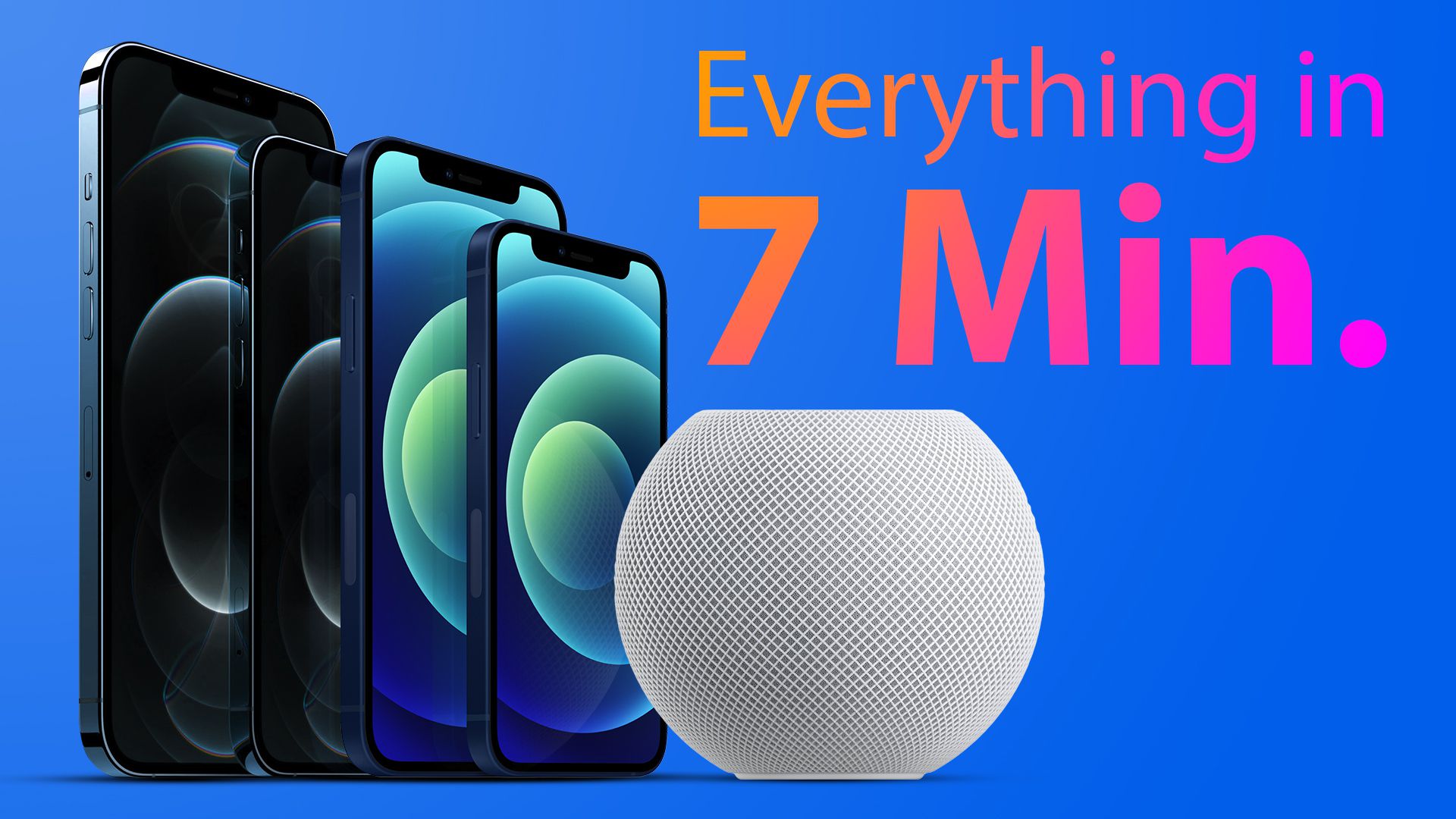Nearing the end of 2020, Apple still has hardware to debut before the end of the year or in early 2021. Beyond macOS Big Sur and Apple Silicon, Here’s what could turn up in the coming months.
However, there’s still a number of new products that are expected to make an appearance from Apple in the next few months, including both rumored items and products that Apple itself said it would launch.
With the upcoming holiday shopping period on the horizon, there’s very little time left to launch new products that will take advantage of the high-sales season. With speculation that a third special event could be taking place in November, there is still a chance for Apple to show something new just before the sales commence.
This is our roundup of the products you should anticipate to see either before the end of 2020, or in early 2021.
macOS Big Sur
Probable Release: Late 2020
Probably the most obvious thing Apple is to release before the end of 2020, macOS Big Sur lags behind the releases of iOS 14, iPadOS 14, tvOS 14, and watchOS 7, which have all been released to the public. Currently, macOS Big Sur is still in beta testing ahead of its release.
While macOS Bug Sur introduces some changes in the interface for users, such as turning elements of Safari and Messages into Catalyst apps, the main reason for thorough testing of the operating system is due to it being a pivotal release for Apple.
For this version, macOS Big Sur has to be able to work with both existing Intel-based processors and Apple Silicon, Apple’s own processor line it is introducing that is largely ARM-based, and takes advantage of Apple’s knowledge of developing A-series chips.
A release of macOS Big Sur will happen eventually, and given it usually takes place later in the year, it seems almost certain to happen soon.
Apple Silicon Mac
Probable Release: Late 2020
During WWDC, Apple advised to developers it was migrating away from Intel processor to ones of its own design, named Apple Silicon. Apple also outlined an aggressive two-year timeline for transition, as well as announcing the first Mac using Apple Silicon would be revealed by the end of 2020.
Of all of the items in the list, the Apple Silicon Mac is the only hardware release confirmed to be on the way by Apple itself, both as a concept and for its initial product releases. It is still possible that Apple will reveal the first product in late 2020, but leave shipments until either the closing stages of 2020 or into early 2021.
Apple CEO Tim Cook presenting Apple Silicon at WWDC 2020
The move is certainly a major event for Apple, and as such may warrant a starring role at an Apple event. Given there’s rumors of one more for November, it is entirely plausible the supposed event could center around Apple’s Mac lineup, since it has largely gone untouched in the earlier two presentations.
Serial leaker Jon Prosser earmarked the November event, claiming it would center around an “ARM Mac,” which would refer to Apple Silicon.
A Bloomberg report from October 9 claimed the first model will “emerge at another launch in November,” which seemingly goes along with rumors about a November event. It is also suggested that the Apple Silicon version will launch alongside other products, potentially including other Intel-based Macs.
Reports have claimed the first Apple Silicon device will be either a 12-inch MacBook or some form of MacBook Pro. It will allegedly be light at 1kg, and is expected to use the A14X processor with a custom GPU, use USB Type-C, and have a battery life of between 15 and 20 hours.
AirTags
Probable Release: Early 2021
A long-rumored accessory, “AirTags” are Tile-like item-tracking accessories. In short, you attach them to items, and if they get lost, you can relocate them via an app.
A render of Apple’s AirTags [via Jon Prosser]
In the case of “AirTags,” it is thought it would work with the Find My app, with some rumors suggesting it may even include a form of augmented reality view to show the precise location of a lost item.
It is believed Apple will use both Bluetooth and Ultra-Wideband technology for the tracker. If lost in public, other passing iPhones will be able to pick up an encrypted ping from the tracker, which can then be reported back to the owner securely via iCloud.
Earlier leaks and a recent render based on a leaked video point to the “AirTags” having a circular design with a metal back, making it similar to a button or badge. It is probable that there will be some extra accessories available for attaching it to items, such as a keychain.
It is likely Apple will price “AirTags” higher than competing systems like Tile, which can sell for between $25 and $35.
A report on October 9 suggested that Apple is holding the AirTags until 2021.
AirPods Studio
Probable Release: Late 2020
The “AirPods Studio” are thought to be premium over-the-ear headphones that will offer the audio quality of AirPods, and the Active Noise Cancellation and Transparency Mode of AirPods Pro. By offering them as headphones, Apple will be able to enter a new market for AirPods, beyond the current in-ear wireless earphone market.
Powered the H1 chipset, the headphones will also offer AirPods signature “Hey Siri” support and strong connectivity, but rumors do suggest it will include other sensors enabling other features. These include proximity sensors in the headband to determine if they are worn on the head or neck, as well as possibly determining which way the headphones are being worn in terms of left and right audio channels.
A render of what ‘AirPods Studio’ could look like.
The use of the U1 chip has also been proposed, which will enable it to be used with the “Find My” app if they are misplaced. The enclosed nature of the over-ear headphones should also help to create an immersive audio experience, as well as enhancing noise cancellation features.
Rumors have suggested there could be interchangeable parts on the “AirPods Studio,” such as the ear cups, headband, and other elements held on by magnets. This could allow for different variations of the headphones to be made for specific needs, such as a sport-centric version using plastic and rubber while a luxury configuration could use leather and metal.
A report on October 9 says that there are likely two versions on the way.
In terms of how much the “AirPods Studio” could cost, rumors point to it being priced at around $350 to start, with a luxury configuration coming in at $599. This is in the same ballpark of the Beats Studio3, which is sold in a variety of color options and uses the W1 chip for $349.
Given that Apple purged rival audio products from its store ahead of the October special event, it seemed likely that “AirPods Studio would show up alongside the iPhone 12 range, especially considering Apple no longer includes earphones or a charger in the box with the smartphones.
While there haven’t been any indications of when specifically “AirPods Studio” will launch, the best speculation is for it to arrive ahead of the winter shopping period, as an accessory ideally sold alongside the newest iPhones.
AirPods X
Probable Release: Late 2020
The “AirPods Studio” can be one of multiple audio products Apple could be preparing to introduce at the same time. Another viable candidate are earphones tentatively titled “AirPods X.”
An example of what ‘AirPods X’ could look like.
While it is possible the name could refer to the “AirPods Studio,” there has been some speculation that Apple would extend the AirPods range further, into the realm of connected headphones.
A tweet from Jon Prosser in April suggested the “AirPods X” were earphones for sports and running, taking a form similar to the BeatsX. Unlike other AirPod models, the BeatsX uses a common form factor of having a cable running between the two earphones, which would then connect to an iPhone using Bluetooth.
This would in theory offer AirPod-style features in a cheaper package. At the time speculated or launch in September or October, the earphones theoretically cost $200.
AirPods Pro Lite
Probable Release: Late 2020
Another rumored addition to the AirPods line, the “AirPods Pro Lite” would be a cross between the AirPods and AirPods Pro, in having some of the more premium features at a better entry price point.
It would also supposedly resemble the current two versions in some form, remaining as completely wireless earphones by design, and use a charging case. Positioned between the two generations, the model should cost somewhere around $200.
However, as there have been some talk of the “AirPods Pro Lite” and “AirPods X” being potentially the same product, there’s some confusion as to which may get released, if not both variants.
Apple TV 6
Probable Release: Late 2020 or early 2021
It has been three years since Apple last updated the Apple TV, with the introduction of the Apple TV 4K in 2017. Since Apple spaces out updates by two or three years, it seems about time for one to take place.
Tentatively known as the “Apple TV 6” but likely to be known as the Apple TV on release, the model is rumored to be an update to the existing Apple TV 4K rather than a major refresh of the product line.
Current speculation has a newer A-series chip like the A12Z or a newer version could be used, which could certainly help prop up services like Apple Arcade, which rely on processing and graphics performance.
Rumors suggest the storage could be upgraded to include 128GB on the most-expensive model, and 64GB on the cheaper variant. There has also been talk of using the U1 chip for Ultra Wideband support, as well as powering a new Siri Remote.
Pricing is anticipated to be similar to existing 4K models, at $179 for the lower-capacity model and $199 for the higher version.
Timing is largely unknown for the refresh, and as a spec bump with no real major feature changes, it could easily slip in as a small announcement during a November event that focuses on other products. Apple may also opt to show it off early in 2021, away from other anticipated launches.



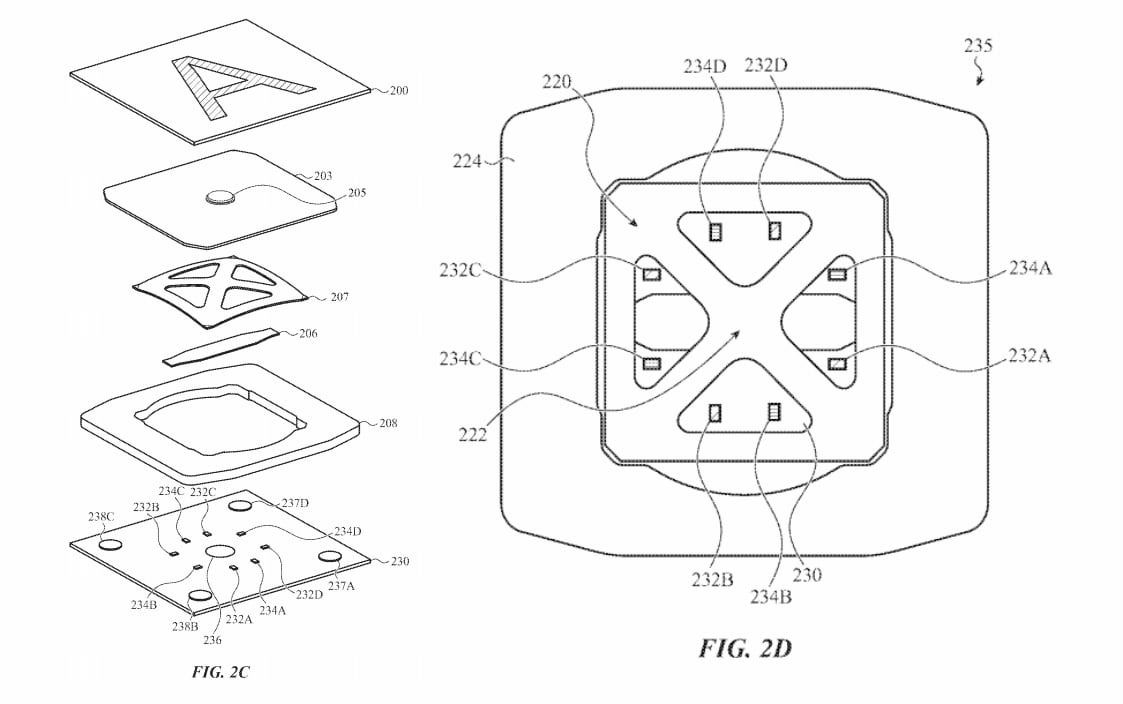
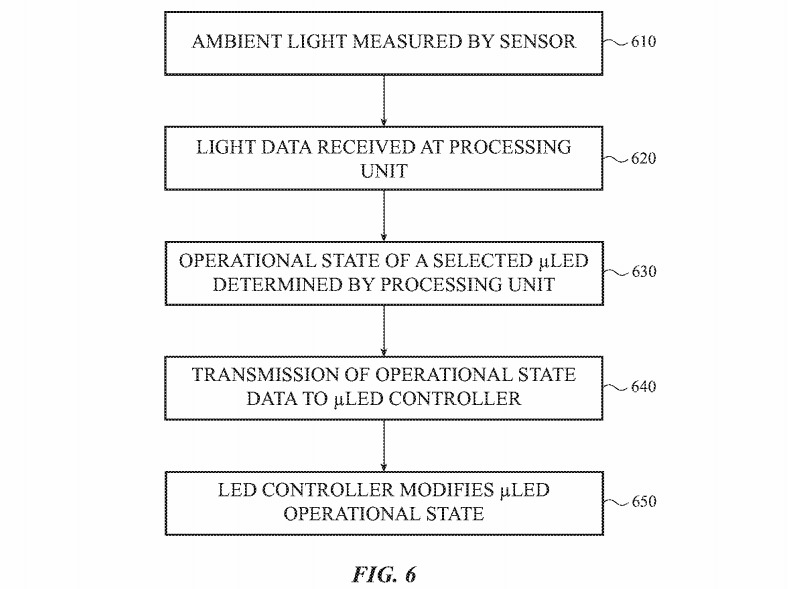

![A render of Apple's AirTags [via Jon Prosser]](https://www.macmynd.com/wp-content/uploads/2020/10/what-to-expect-from-apple-for-late-2020-and-early-2021-appleinsider-1.jpg)