
In this video, ETA Prime shows you how to set up a Raspberry Pi with the ApplePiOS BigSur Edition.

In this video, ETA Prime shows you how to set up a Raspberry Pi with the ApplePiOS BigSur Edition.
Taking a look back at another week of news and headlines from Cupertino, this week’s Apple Loop includes a surprising iPhone 12 Mini decision, a sneaky trick in the iPhone 12 box, a MacBook warning, updates and issues with macOS, a review of the Apple Watch 6, Facebook asking for more, and goodbye to the iPod Nano.
Apple Loop is here to remind you of a few of the very many discussions that have happened around Apple over the last seven days (and you can read my weekly digest of Android news here on Forbes).
The Shrinking Storage On The New iPhones
As we wait for Apple to formally announce the iPhone 12 family (including the new ‘iPhone Mini’ branding for the entry level model), details on the storage options have come to light, and while the flagship handsets see a nice jump in specs, those looking at the cheaper models are going to be disappointed at the cost-cutting on show. Forbes’ Gordon Kelly reports:
“Prolific Apple tipster John Prosser has confirmed that Apple will double the entry level storage capacities of the iPhone 12 Pro and iPhone 12 Pro Max to 128GB, which addresses much criticized 64GB starting point in iPhone 11 Pro models. But it’s not all good news.
Recommended For You
“While iPhone 12 Pro models will get this (long awaited) storage bump, Prosser states that the all-new iPhone 12 mini (“Definitely the final marketing name”) and iPhone 12 will be stuck with 64GB of storage. They will also have the same 64/128/256GB upgrade options as the iPhone 11 line-up, missing out on the 512GB top tier available to the iPhone 12 Pro models.”
The iPhone, The Box, And The EarPods
As well as speculation over the launch date of the iPhone 12 family, the question of what’s going to be in the box has also arisen. Will Apple strip out the peripherals to reduce the bill of materials? Tucked away in the code of iOS 14.2 is a curious omission that suggest the traditional EarPods are gone. Juli Clover reports:
“In iOS 14.2, this wording has been tweaked to say just “headphones,” removing the “supplied” part of this statement. The full code reads as follows:
“To reduce exposure to RF energy, use a hands-free option, such as the built-in speakerphone, headphones, or other similar accessories.
“All prior mentions of headphones have included “supplied,” and the deliberate elimination of the word in the new code strongly suggests Apple has no plans to “supply” headphones with the upcoming iPhone 12 models.”

SHANGHAI, CHINA – MARCH 31: (CHINA OUT) Citizens queue up outside an Apple Store as Apple launches … [+]
Visual China Group via Getty Images
Beware The Ides Of The ARM MacBook
With the excitement continuing to build around Apple’s move to ARM for the macOS platform and a new MacBook expected later this month, It’s worth remembering that Microsoft has beaten Apple to the punch. This week saw the Windows 10 on ARM powered Surface Pro X receive a mid-cycle update. That makes Microsoft the known quantity, and Apple the laptop that needs a warning. I took a look at the two new ARM platforms earlier this week:
“Today, the Surface Pro X is not only a known quantity that has been validated by the market, but it is a known quantity that has picked up a mid-cycle refresh on the processor and a roadmap to increased app compatibility and flexibility.
“Apple’s ARM-powered MacBook is a mystery. The emulation that Apple has talked about is just that. Talk. Once it is released the teething troubles that Microsoft faced will also be faced by Apple; let’s not forget the move to ARM also comes on top of a major update to macOS to Big Sur v11.”
Moving Forwards And Backwards With macOS.
Speaking of Big Sur, the upcoming version of macOS due for public release has picked up another beta version as Apple looks to minimize the aforementioned teething troubles both on the ARM- and Intel-powered machines. Juli Clover reports:
“Apple today seeded the Ninth beta of an upcoming macOS Big Sur update to developers for testing purposes, a week after releasing the eighth beta and more than two months after the new update was unveiled at the Worldwide Developers Conference.
“The macOS Big Sur beta can be downloaded through the Apple Developer Center and once the appropriate profile is installed, subsequent betas will be available through the Software Update mechanism in System Preferences.”
Meanwhile the security update for the older macOS Mojave was rolled back while Apple examined issues around both the operating system and the latest version of the Safari browser. A patch (a “supplementary update” in Apple’s words) is now available which should address the OS issues. More on this at MacRumors.

Apple’s new MacBook Air computers on display during the company’s showcase of new products Tuesday … [+]
ASSOCIATED PRESS
Reviewing the Apple Watch 6.
Apple’s September event saw the launch of the Apple Watch 6, with new features such as a blood oxygen sensor, an improved system on chip, a tweaked display, and of course some new colours. But the main issue remains the battery. James Stables takes a closer look:
““While no other smartwatch can touch the Apple Watch as a smartwatch, battery life is the Achilles heel. And it’s becoming an uncomfortable problem. We got way more than the 18 hours stated by Apple, with closer to 36 hours at a time including a 45 minute workout.
“It’s sleep tracking that really upsets things. The routine of nightly charging was acceptable, but now we’re finding time to charge, and having to create new routines. Ensuring we have charge is now something we actively think about – and that’s a bit wrong.
“That said, we feel that the pressure of battery anxiety will be even more acute when the world returns to normal.”
The full review is at Wareable.
Facebook Fights Apple For Messaging Choice
The team at The Information has reported on Facebook’s continued requests to Apple to allow users to change the default messaging application on their iPhones. With iOS 14 allowing the default browser to be switched away from Safari (with Microsoft’s Edge and Google’s Chrome both popular options), the principle has now been set. Will Apple follow through or is the soft lock-in through Messages to strong a pull? Chris Welch looks at the request:
“According to [Stan Chudnovsky, Facebook’s head of Messenger], Facebook has routinely asked Apple over the years to make it possible for third-party apps to take over as the default messaging client. The answer has always been no. “The main guess is that messaging drives hardware sales,” he said, when asked why Apple’s stance remains unchanged.
“And that’s probably right on: Apple’s iMessage platform and the features it enables between iPhone owners — voice messages, read receipts, reply / typing indicators, stickers and message effects, Memoji, and more — are a driving factor in why people buy and stick with iPhones.”
And Finally…
Following the iPod Nano’s cancellation in 2017, Apple continued to offer a full warranty and repair service; until this week. The venerable music player has been moved to Apple’s obsolete list, which limits options for repair ahead of move to vintage status in a few years:
“After years of service, and iPod touch taking over a lion’s share of iPod sales, Apple axed the nano line in 2017. Today’s addition to the “vintage” list means seventh-generation iPod nano devices are eligible for repairs and service at Genius Bars and Apple Authorized Service Providers, but only when required parts are available. In two years the last nano is expected to become “obsolete” and will no longer be eligible for repair.”
Apple Loop brings you seven days worth of highlights every weekend here on Forbes. Don’t forget to follow me so you don’t miss any coverage in the future. Last week’s Apple Loop can be read here, or this week’s edition of Loop’s sister column, Android Circuit, is also available on Forbes.
Apple today released a new macOS Mojave 10.14.6 supplemental update to fix several issues that could slow down the Mac. Today’s update also relaunches Safari 14, which was released last month for macOS Mojave users but then pulled out after causing bugs for some users.
As reported by Mr. Macintosh, the Mojave 2020-005 Security Update released in September has caused some serious problems for Mac users. Customers reported that their machines were constantly slowing down for no reason, along with other errors throughout the system.
The Safari 14 update, which has been made available to macOS Mojave users ahead of the macOS Big Sur public release — which comes with the new Safari pre-installed — has also made Apple’s browser stop working for some users.
Today’s supplemental update for macOS Mojave 10.14.6 fixes all issues caused by Mojave 2020-005 Security Update, as well as bugs related to Safari 14. The update can be downloaded and installed through the Software Update menu in the macOS System Preferences app.
Have you been affected by any of these problems? Let us know in the comments below.
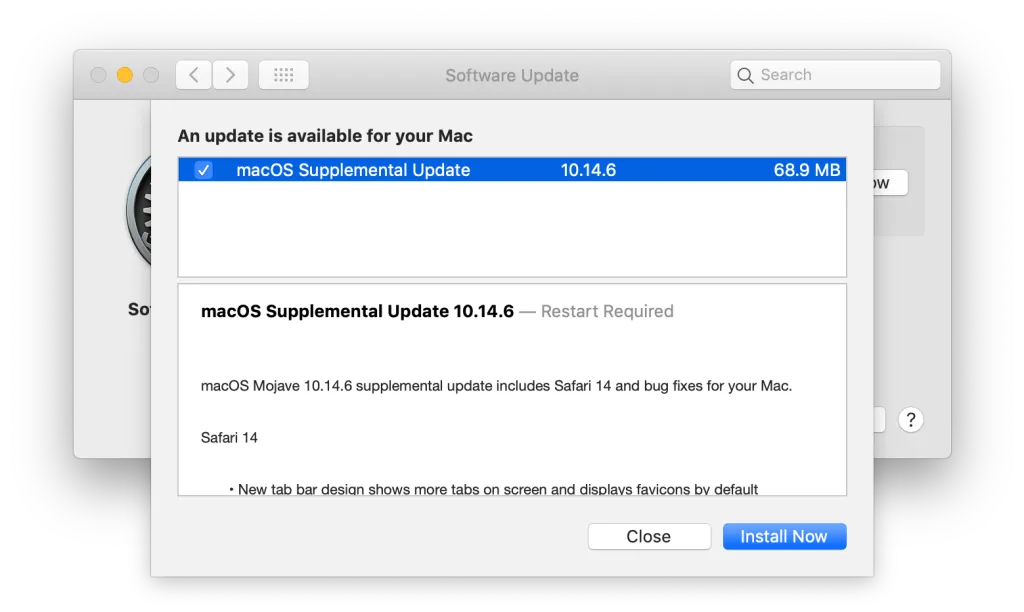
FTC: We use income earning auto affiliate links. More.
Apple appears to have pulled the latest macOS Mojave Security Update (2020-005), which was released on September 24 alongside the macOS Catalina 10.15.7 update. Apple has also removed Safari 14 for macOS Mojave from download.
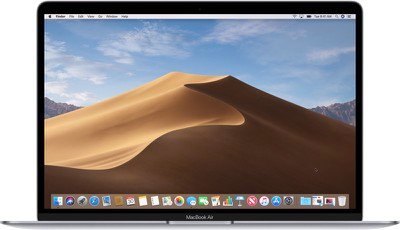
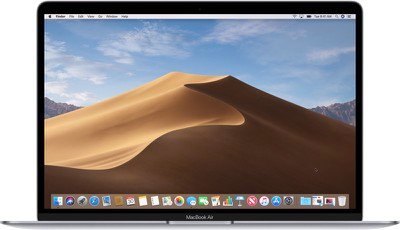
Both the Mojave Security Update and the Safari 14 update were causing numerous problems for those still running macOS Mojave, as outlined by Mr. Macintosh.
macOS Mojave users who installed the updates have been noticing memory issues, slow boot times and Finder stalling, numerous system.log entires, and crashes when attempting to use Migration assistant, among other problems. Complaints about the update started shortly after it was released, but Apple did not pull the updates until yesterday.
Those who had already downloaded the Mojave Security Update or installed Safari 14 should soon be getting a fix in the form of updated software that addresses the bugs that were introduced. Reverting to a Time Machine backup, reinstalling macOS Mojave, or installing macOS Catalina also seem to successfully fix the issues.
(Thanks, Jeff!)
Update: Apple has released a supplemental update for Mojave which presumably addresses the issues above. It should become available in your macOS software update.
macOS Big Sur, Apple’s upcoming release of its Mac operating system, will finally let you watch 4K HDR Netflix content, but it turns out it’ll only work on 2018 or later Macs with Apple’s T2 security chip, according to a new Netflix support document (via Apple Terminal).
That means the full list of Macs that can watch 4K content on Netflix, at least for now, is as follows:
There’s an easy way to check whether your Mac has a T2 chip, as Apple points out on its website.
Disappointingly, older iMacs and pre-2018 Mac laptops that could theoretically play Netflix 4K content, whether on their built-in displays or via an 4K or 5K external monitor, won’t be able to. It’s not clear why the T2 security chip is required: Netflix didn’t have an immediate answer for us, and Apple didn’t respond to a request for comment.
But if we had to guess, that T2 chip might be able to better handle 4K content because it acts as a co-processor. The T2 chip has built-in video processing power including support for the popular HEVC codec, according to a marketing slide from Apple’s October 2018 event. On its website for the latest iMac, Apple says that the T2 chip “makes transcoding HEVC video up to twice as fast as the previous generation.”
We’re not sure if Netflix uses HEVC for these high-res streams, but if it does, perhaps the T2 chip is key in helping 4K Netflix play smoothly on Macs.
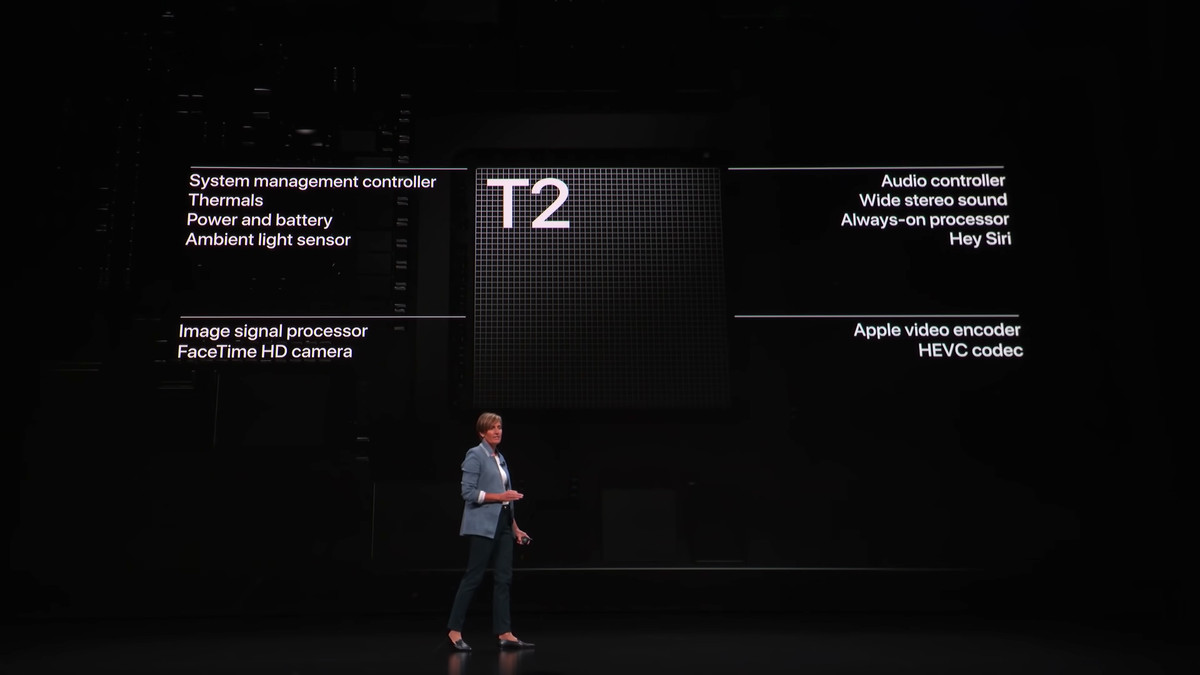
If you want to watch 4K Netflix and have a compatible Mac once macOS Big Sur comes out this fall, you’ll also need to subscribe to Netflix’s $15.99 per month Premium plan. And you can only watch 4K Netflix content using Safari, not other browsers, according to Netflix’s support doc.
Mac users aren’t the only ones with specific requirements for watching 4K Netflix, though: on Windows, you need to be on Windows 10, using Microsoft Edge or the Netflix app, with a 4K-capable display and a machine with a powerful enough CPU or GPU.
Following the release of macOS Catalina version 10.15.7, an increasing number of users have experienced an issue with a system process named “accountsd” showing very high CPU usage in Activity Monitor, causing their Mac to slow down.
One user in the Apple Support Communities shared a screenshot of “accountsd” with CPU usage above 400%, rendering their 2018 MacBook Pro “useless.”
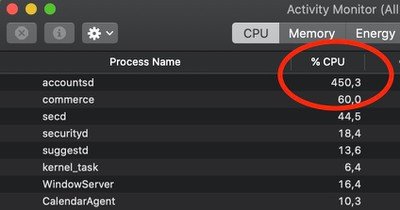
While this issue has popped up occasionally over the years, there has been a noticeable uptick in complaints across the Apple Support Communities, MacRumors Forums, Twitter, Reddit, Stack Exchange, and elsewhere since the release of macOS Catalina version 10.15.7, with users attempting to troubleshoot the issue.
Accountsd is a daemon, part of the Accounts framework. Apple’s developer documentation says this framework helps users access and manage their external accounts from within apps, without requiring them to enter login credentials.
The Accounts framework provides access to user accounts stored in the Accounts database, which is managed by the system. An account stores the login credentials of a particular service, such as Twitter, and you use those credentials to authenticate with the service. When you integrate the Accounts framework into your app, you don’t need to store account logins yourself. Instead, the user grants your app access to use their account login credentials, bypassing the need to type their username and password. If no account for a particular service exists in the user’s Accounts database, you can let them create and save an account from within your app.
Affected users have offered a wide range of potential solutions, but your mileage may vary.
Some users have managed to solve the issue by signing out of their Apple ID account under System Preferences > Apple ID > Overview > Sign Out, restarting their Mac, and then signing back in to the account, but this has not worked for everyone.
Some users have solved the issue by resetting their Mac’s SMC and/or NVRAM.
One user on Stack Exchange believes the issue relates to a bug with file indexing on the Mac. Their solution involves resetting the indexing by navigating to System Preferences > Spotlight > Privacy and adding (+) your storage drive (“Macintosh HD” by default) to the “Prevent Spotlight from searching these locations” list. Then, remove (-) the drive from the list, and the Mac will begin reindexing. The indexing process can temporarily slow down your Mac, so these steps are recommended to be completed overnight.
As for more advanced troubleshooting, some users have had success with navigating to “~/Library/Accounts” and renaming the file “Accounts4.sqlite” to “Accounts4.sqlite.testbackup” or using more complex Terminal commands, but proceed with caution, as these solutions could impact your iCloud accounts or syncing.
Apple has yet to acknowledge this issue. Should a software update be released with a fix, we will update this article accordingly.
Apple’s upcoming macOS Big Sur operating system introduces HDR video support and allows Netflix users to watch content in 4K HDR for the first time. However, it turns out that only Macs with an Apple T2 Security chip are compatible with Ultra HD streaming.


Apple Terminal spotted a recently updated support document on Netflix’s Help Center that now includes hardware requirements for viewing 4K HDR content in Safari on macOS Big Sur.
According to the web page, viewing Ultra HD content can only be achieved on a “select 2018 or later Mac computer with an Apple T2 Security chip.” In addition to that, every monitor connected to the computer on which Ultra HD is streamed must be a 60Hz 4K capable display with a HDCP 2.2 connection.
It’s not clear why Macs need a T2 security chip to play back 4K HDR content, given that Windows machines obviously don’t, but it could be that this is Netflix’s way of ensuring that viewers aren’t trying to stream the high-definition content on older Macs, which could result in less-than-stellar performance.
The following Macs have the Apple T2 Security Chip, and can therefore stream Netflix in Ultra HD on macOS Big Sur:
macOS Big Sur is now up to its ninth public beta, and is likely to officially debut sometime this month.
A day after Apple made the macOS Big Sur beta 9 available to developers alongside the iOS 14.2 beta 2, the fourth macOS Big Sur public beta has arrived.
If you’re enrolled in the Big Sur public beta, you can check to see if the latest release is available on your Mac by heading to System Preferences > Software Update.
As we’ve previously mentioned, we’re not seeing many user-facing changes in these late beta releases as we’re approaching the public launch of macOS Big Sur. But overall the new software includes a big refresh to the UI that’s inspired by iOS. Other new features include Control Center, Safari improvements, new Messages app features like pinned messages, customizable widgets, and much more.
Check out everything that’s new with macOS Big Sur in our coverage below:
FTC: We use income earning auto affiliate links. More.
Apple today seeded the Ninth beta of an upcoming macOS Big Sur update to developers for testing purposes, a week after releasing the eighth beta and more than two months after the new update was unveiled at the Worldwide Developers Conference.


The macOS Big Sur beta can be downloaded through the Apple Developer Center and once the appropriate profile is installed, subsequent betas will be available through the Software Update mechanism in System Preferences.
macOS Big Sur introduces a refreshed design to the Mac operating system, overhauling the entire look from the curvature of the window corners to the dock icons to the system sounds. Everything feels fresh but familiar, with a lighter and more modern appearance. There’s a new customizable Control Center that mirrors the Control Center on iOS devices, putting key system controls right at your fingertips.
The Notification Center has been redesigned with iOS-style widgets that are available in multiple sizes, plus there are more interactive notifications that are now grouped by app to make it easier to see what’s going on. Safari is faster and more battery efficient, plus there’s a new start page that can be customized with wallpapers and sections that include Reading List and iCloud Tabs, which makes Safari more tailored to your individual usage needs.
Tabs have been redesigned, there’s a built-in language translation feature, Chrome and Firefox Extensions can be ported to Safari, and YouTube supports 4K video playback. There’s also an option to choose which sites an extension works with for greater privacy. Speaking of privacy, a new Privacy Report feature lets users know the trackers Safari is blocking when you visit websites.
Messages is more similar to the Messages app on iOS with support for pinned conversations, mentions, inline replies, and Memoji creation, plus the built-in search feature has been overhauled to make it easier to find links, photos, and conversations in the app.
Apple redesigned the Maps app to add support for Look Around, indoor maps, and Guides, which are lists of notable attractions, restaurants, and more created by trusted sources. Maps can also be used to generate directions for cycling routes and electric vehicle trips that can be sent to iPhone, and shared ETA updates are now viewable on the Mac.
Photos includes a better Retouch tool, Apple Music‘s For You section has been replaced with a Listen Now section, HomeKit Secure Video cameras support Face Recognition and Activity zones, and Siri can answer a wider range of questions than before.
In the future, the macOS Big Sur App Store will help users better understand privacy practices with clear info on the information that an app collects, and after installing macOS Big Sur, you’ll see faster updates that begin in the background and then finish more quickly to make it easier to keep your Mac up to date.
For more on everything that’s new in macOS Big Sur, make sure to check out our roundup.
Apple has released iOS 14.2 beta 2 to registered developers, coming two weeks after the release of the first iOS 14.2 beta. Other new releases from Apple today include macOS 11 Big Sur beta 9 and watchOS 7.1 beta 2.
iOS 14.2 beta 2 is available to developers via an over-the-air update in the Settings app. As usual, if the update does not immediately appear for download, keep checking as it sometimes takes a few minutes to roll out to all registered developers. The update features the build number 18B5061e for iPhone users and comes in at just over 1GB.
In iOS 14.2, there are revamped now playing controls on the lock screen alongside redesigned AirPlay 2 controls in Control Center. Another one of the new changes in iOS 14.2 is a brand new Shazam toggle that can be added to Control Center.
To add the new Shazam music recognition toggle to Control Center, first make sure you’re running the developer beta of iOS 14.2, which is rolling out today. Then, open the Settings app, choose “Control Center,” then look for Shazam beneath the “More Controls” header. You can then add the Shazam toggle and rearrange it as you see fit.
Apple has also released macOS 11 Big Sur beta 9, iPadOS 14.2 beta 2, watchOS 7.1 beta 2, and tvOS 14.2 beta 2 to developers today. One of the complaints with iOS 14.2 beta 1 was that it excluded some of the new Apple Watch Series 6 functionality and new watch faces, so ideally that has been fixed with today’s release of beta 2.
As for iOS 14.1, it’s likely that Apple skipping straight to 14.2 for beta testing indicates that iOS 14.1 will be coming soon to the general public — or Apple could be saving it for the new iPhone 12 launch next month.
If you spot any changes in iOS 14.2 beta 2, or the other new betas from Apple today, let us know in the comments below or on Twitter @9to5Mac. Stay tuned for our full hands-on coverage with the new releases right here at 9to5Mac today.
FTC: We use income earning auto affiliate links. More.